 |
|
AirWhere - Adding the BlueFly Vario
v10
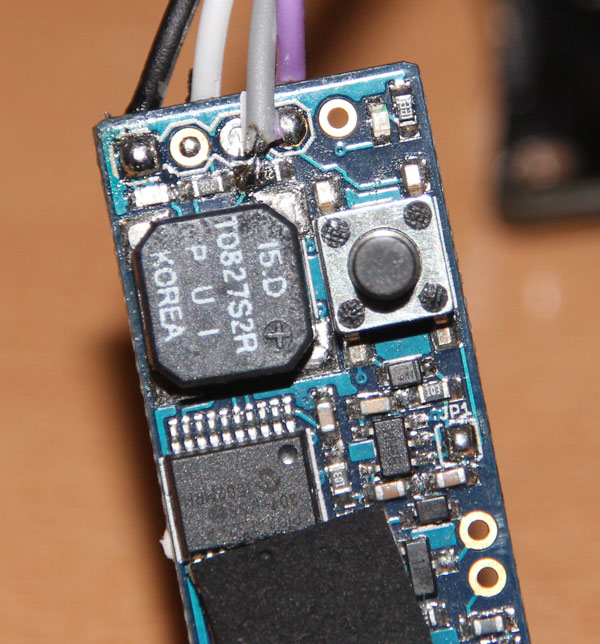
Unfortunately its quite difficult to see, but you need to bypass one of the resistors on the end of the board, take a tiny soldering iron and put a blob of solder onto the right hand side of the middle resistor as shown in the picture. You need to be super careful !!
Then with a thin wire attach it to this blob of solder and thats your TX line out of the bluefly, this connects to the RX on the NODEMCU and provides the GPS and BARO data.
You can attach the RX line to the TX on the Kobo itself and that will sort you the sounds as per this page Kobo Sounds
Also please download the AirWhere 57600 baud version, this runs with the BlueFly.
v10
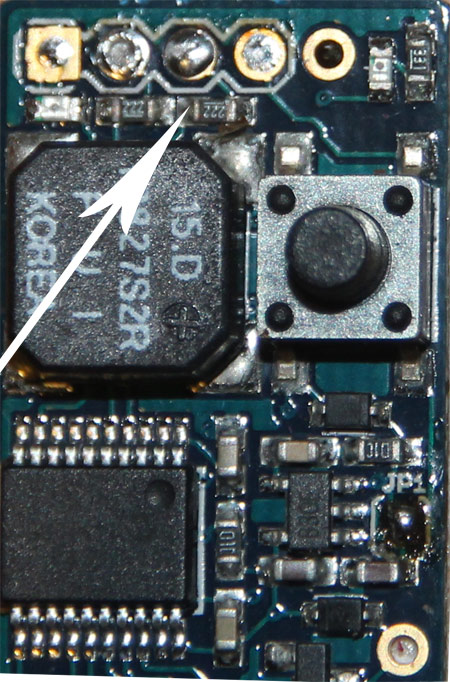
The V11 is slightly different, see following pics :-
v11
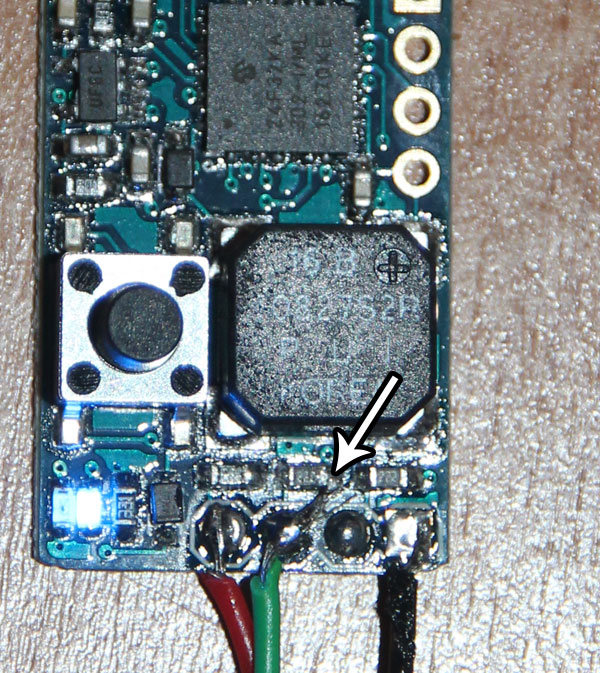
|
|
|
|
 |
|

